In this article, we went over how you can add Live Chat Booth Sessions for your Exhibitors. Live Chat Booth Sessions are scheduled times during your event when Exhibitors can meet with other people, via our built-in video chat, right in their booths.
By default, once an attendee enters a booth, they have to click "Join Live Chat" to start the video chat with the Exhibitor who is in their booth at that time. This means that an attendee is able to go into a Virtual Booth, scroll around and check out what they have to offer, and leave, without ever having entered the live chat.
We understand that some folks want to automatically have attendees who enter their booth join their Live Chat, which is why we built this feature.
As the Event Organizer, you can choose to enable Autojoin for Live Chat for all your Exhibitors' Booths by following these steps:
1. Go to the Main Hall page, make sure you're in Edit Mode
2. On the editing sidebar on the right, click into the Program tab
3. Scroll down to the "Booth Sessions" section, where you may have already added those session hours.
4. Check the box next to the option "Start Booth Chat Upon Entry"
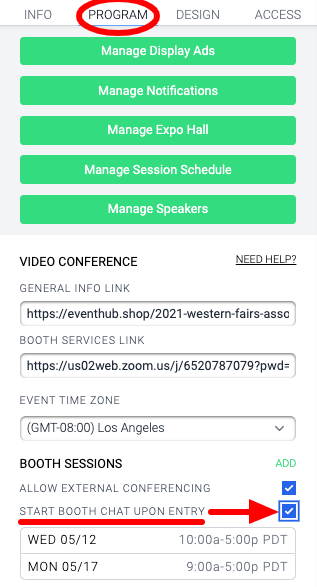
5. Scroll down to the bottom of the sidebar and click Save Booth & Sessions Changes

That's it!
Now, during your Live Booth Session hours, if an Exhibitor is in their booth, then any entering Attendee will be automatically joined to the live video chat.
Don't worry, Admin are not auto-joined when they enter a Booth, so you're welcome to pop in and pop out without being forced into a video chat.
As always, if you have any questions, please contact help@eventhub.net.


Comments
0 comments
Please sign in to leave a comment.