To cancel an order proceed to the "Manage Submissions" dashboard and locate the order you wish to cancel. On the top right corner should be a Red Circle with an 'X' in it.
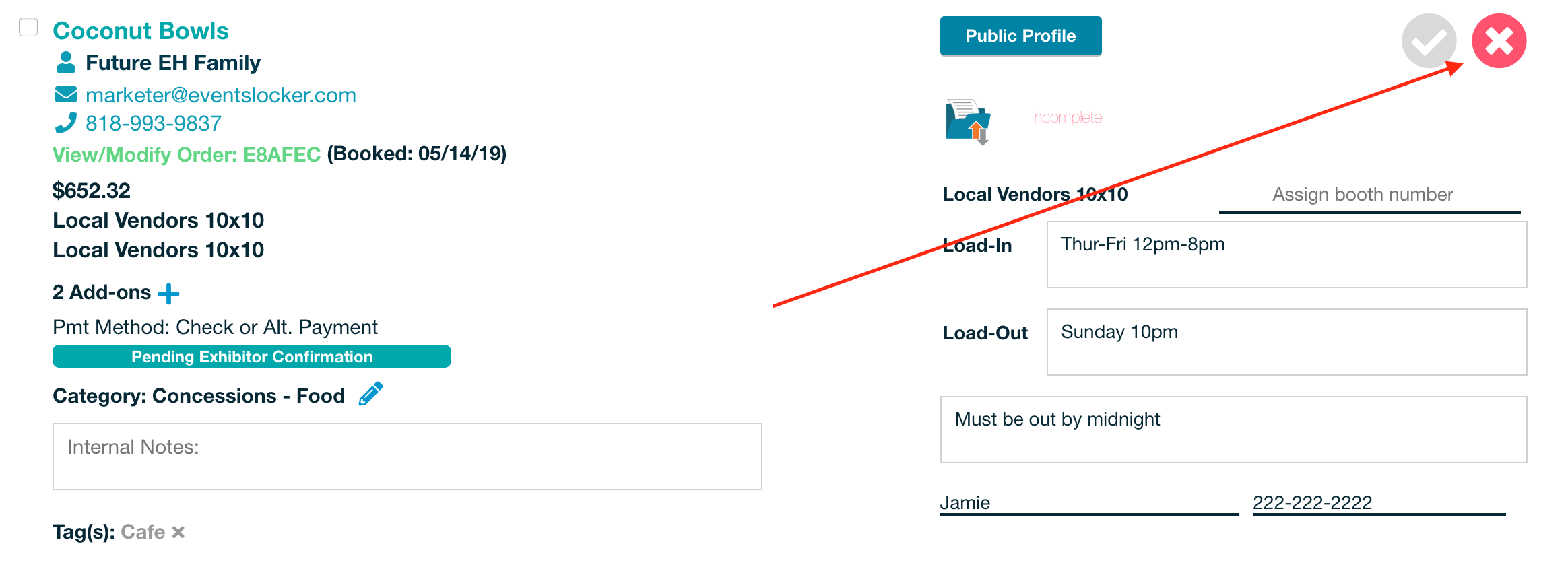
If you select this button, it will ask you if you are sure you want to cancel this order. Select 'Yes' to process with the cancellation or no to go back.
If you select 'Yes' then the status of your order will change to "Cancelled: Pending Refund" if that order had already been paid for, or to "Cancelled: No Refund" if it had not been paid for.
You can manage your refunds from the refunds tab in the side navigation. Your Exhibitor will receive a refund status update once you complete this portion.
If you would like to Archive the Order and remove it from your Submissions Dashboard, read our help article about Archiving Orders.


Comments
0 comments
Please sign in to leave a comment.