EventHub is excited to offer the ability to require a password for entry into virtual sessions!
NOTE: this feature is only available for breakout sessions, not main stage programming.
To enable a password for a breakout session, first log into your Event Organizer account. From there, you'll want to access your Virtual Event by choosing "Manage Submissions" from the drop-down menu in the top right corner of the screen. Once you're on the Submissions Dashboard, click the button which reads "Manage Virtual Event."
While in Edit Mode, select the Schedule & Session link from the menu at the top of the screen.
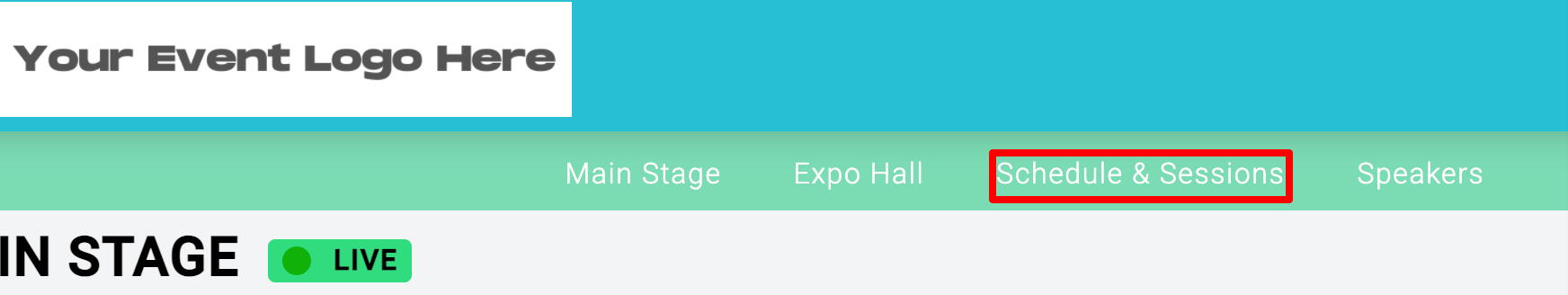
There you'll find the sessions you've scheduled. (Need to schedule your sessions? Here's a handy Help Desk article: How to Create Sessions and Schedules )
Select the session you'd like to add a password for by clicking on it. The next screen will look like this:
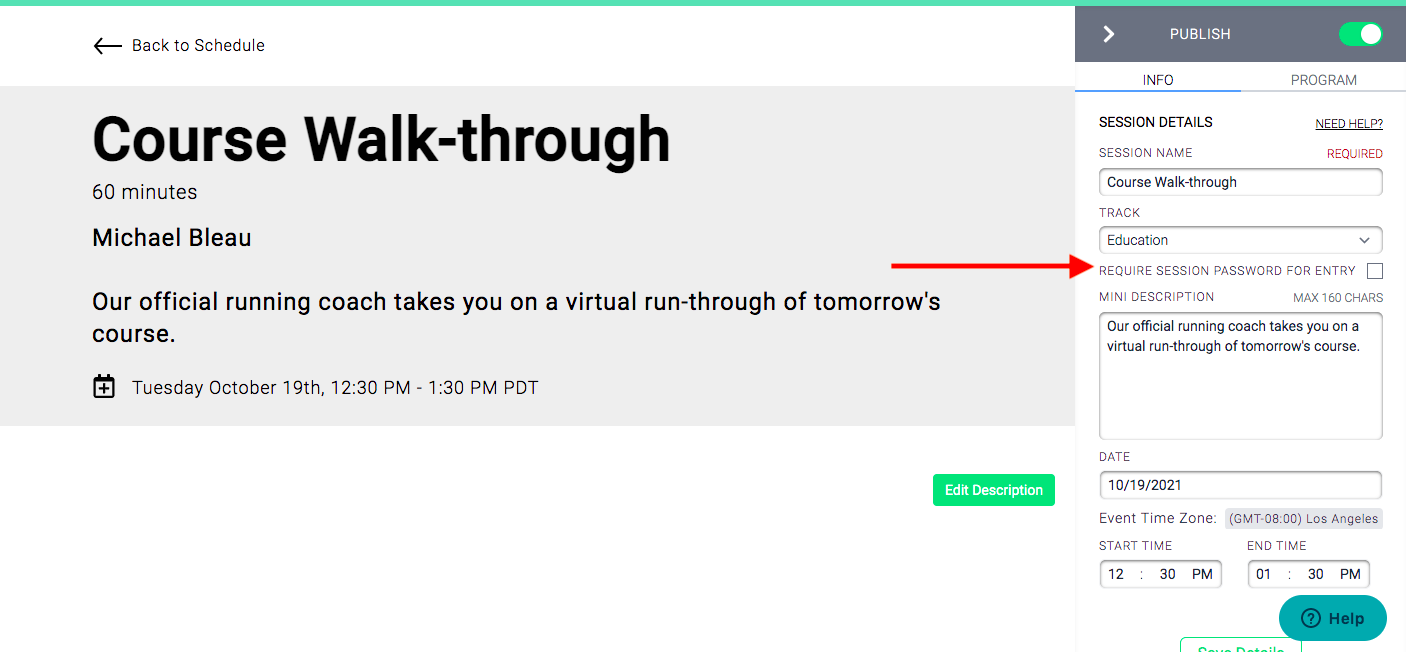
Check the box to require a session password.
A new line will appear where you can create the password for entry. Passwords must contain one (1) number, one (1) uppercase letter, and one (1) lowercase letter.
Scroll down and hit "Save Details".


Comments
0 comments
Please sign in to leave a comment.