Once you are logged in on EventHub, you can get to your Order Summary by hovering over your name on the top right corner of the screen and clicking "My Event Hub" from the menu that appears below. Once this page loads, you can scroll down to view Order Summary.
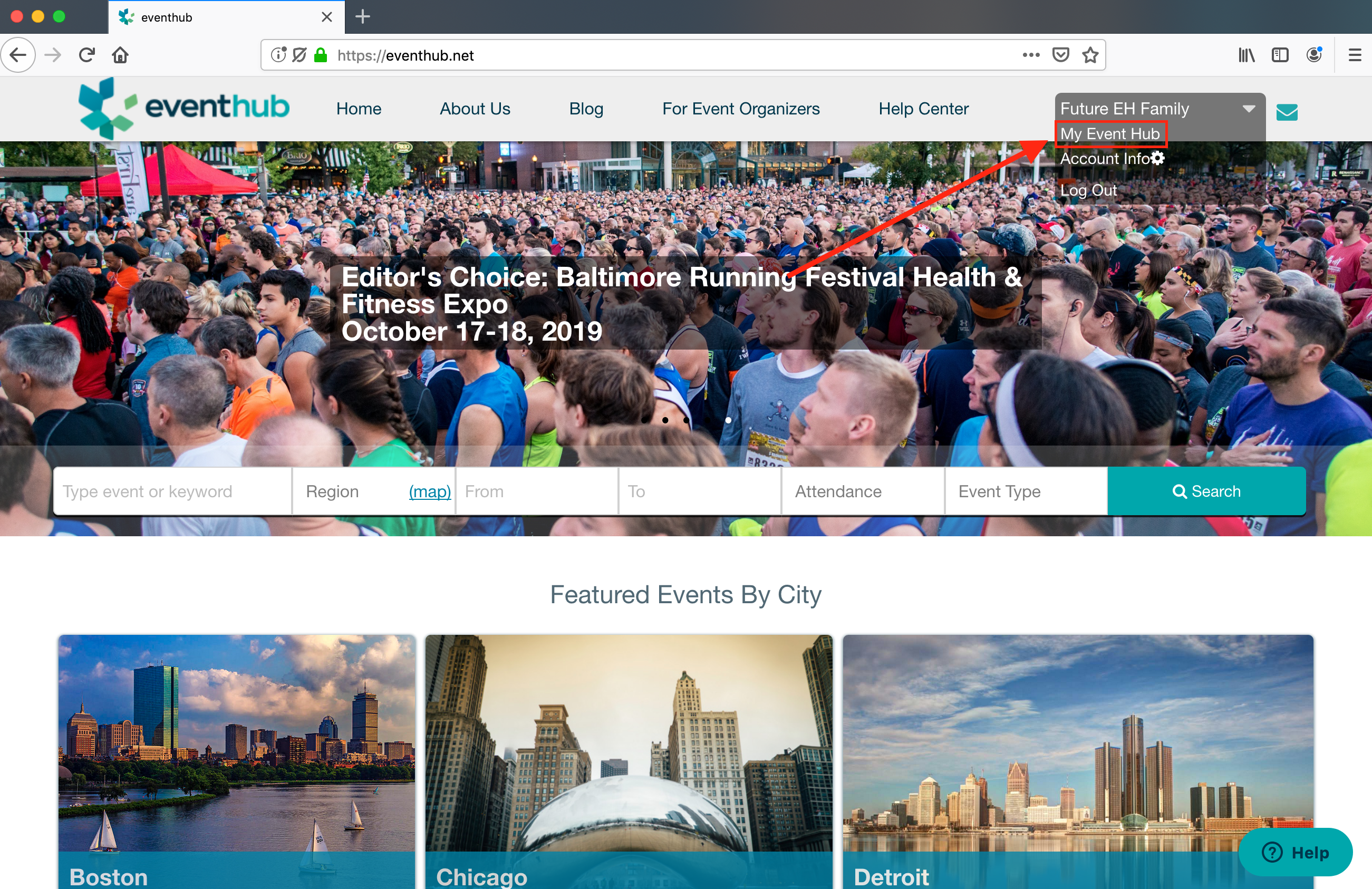
Want more details? Check out this article: Manage Your Orders


Comments
0 comments
Please sign in to leave a comment.