There are often questions that you need answers to for one of your category of participants, but that do not relate at all to the others. You can customize your application questions and assigned them to specific vendors or all
First go to your event wizard by selecting the 'Edit Showcase Page link'. Then proceed to the 'Customize Applications' tab.
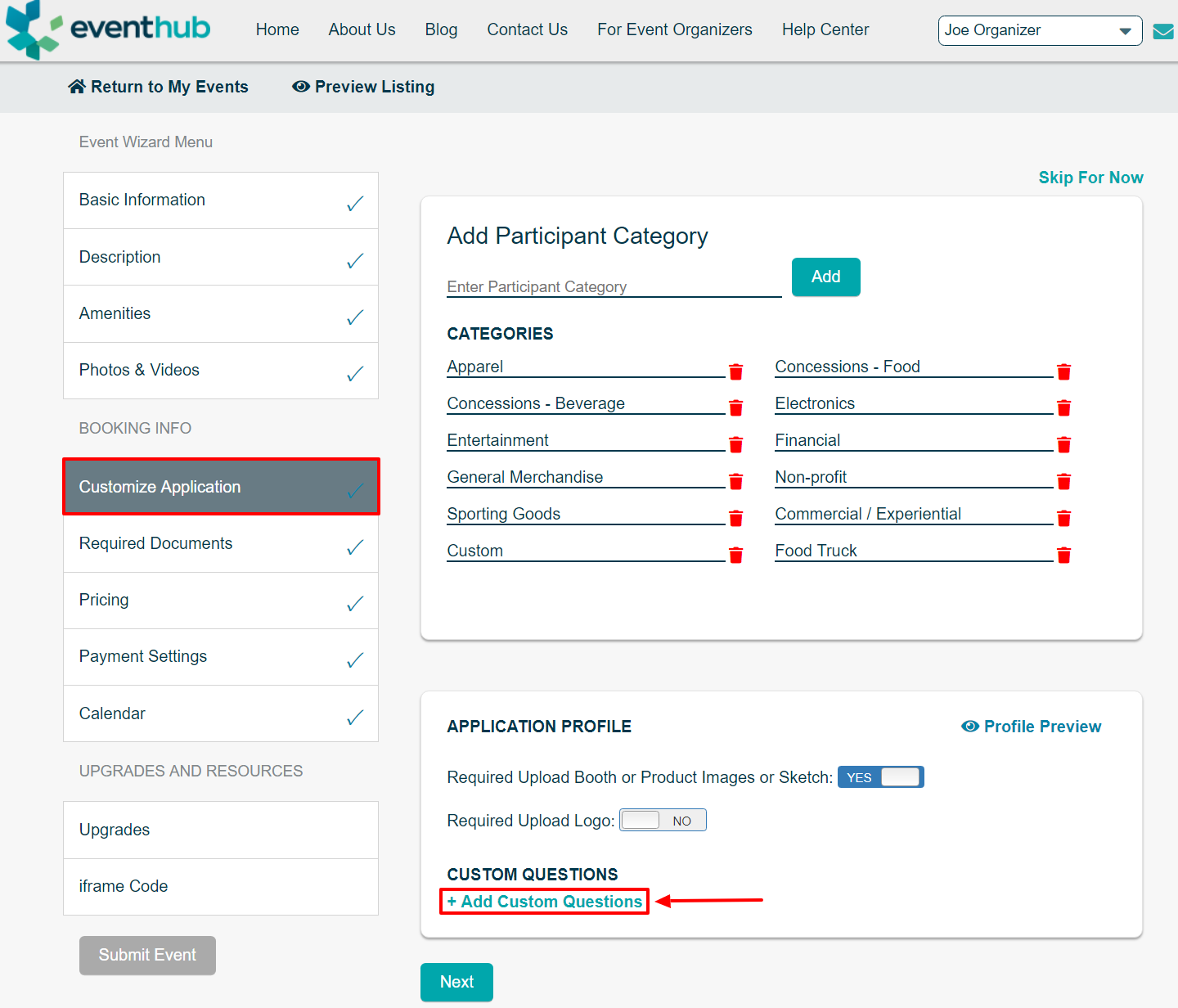
Here you can see any custom questions you may have. To add a new one just select 'Add Custom Question'.
First select the type of question you wish to ask- short, long or multiple choice
For short or long, you just need to select the type and enter the question. Multiple choice will allow you to enter a question as well as provide a section for them to select from a list of answers.
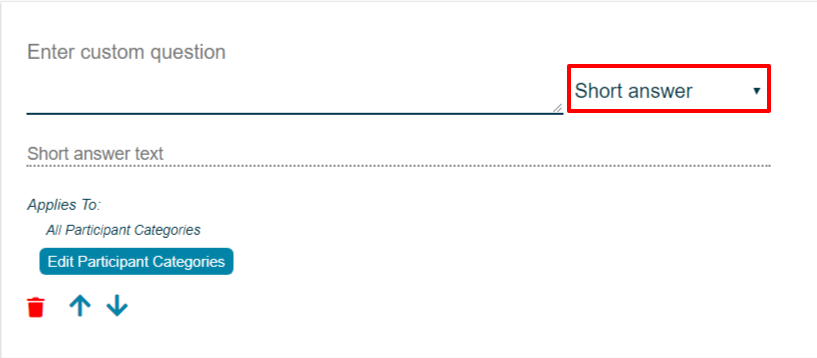
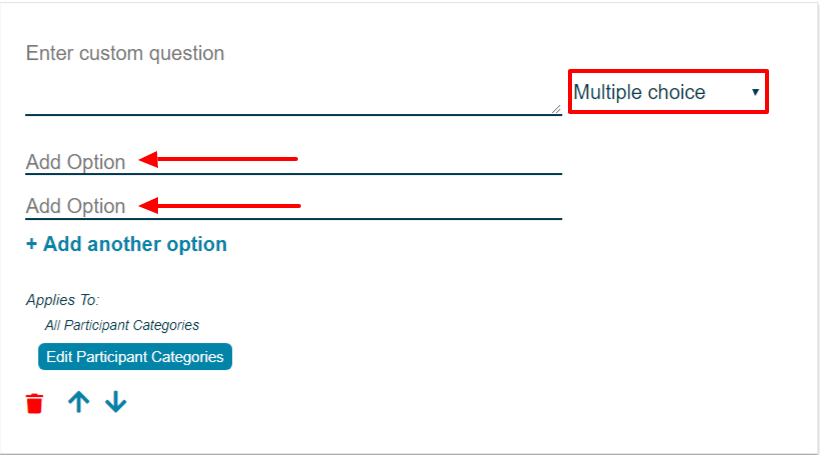
Once you have your question setup, next is choosing what category of participants this question will apply to.
By default questions will apply to all categories. To change that just select the 'Edit Participant Categories' button.
Here you can select 'Deselect all' to clear the list. The goal is to have only the categories that this question applies to remain checked. Once you have all the desired categories checked select 'Save'.
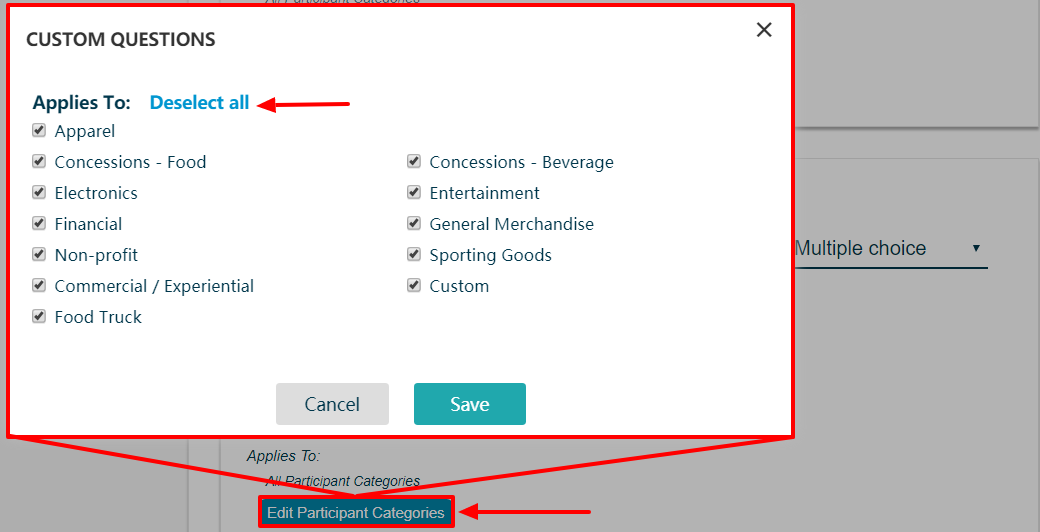
Now your custom questions will show at the bottom of the profile that your participants fill out as part of their application, and they will only see the ones that apply to them!


Comments
0 comments
Please sign in to leave a comment.