When you go into "Attendee View," we are showing you exactly what a non-logged in, public attendee would see if they came to your booth page right now. If your booth isn't published, they would see a message saying that the booth is not active.
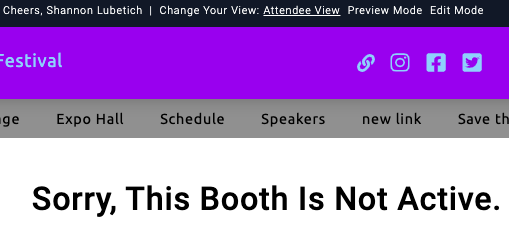
Your booth needs to be published by the Event Organizer in order to be visible to public attendees. Back on your Booth page in Edit Mode, you will see a green button that says "Request to Publish Booth" in the upper right, at the top of the editing sidebar.
Clicking the green "Request to publish booth" button will send a request to the Organizer to publish your booth and make it visible. You only need to click that button once!
You are more than welcome to continue editing your booth after it's been published. In fact, we encourage you to always access your Booth from Edit Mode. This is especially important if you're using the Live Video Chat feature -- you need to be in Edit Mode in order to do that.
You can also message the Event Organizer directly, by clicking the Message Event button located on your Order Summary. They will respond as soon as possible! Details on that here: Message an Event - After Booking


Comments
0 comments
Please sign in to leave a comment.