Note: We appreciate your patience as we continue to update all the guides in our Help Center with this new information.
Exciting news! Based on your feedback, we've made some changes to our Virtual Platform to make navigating the site easier and the user experience more enjoyable. First, you'll probably notice changes to the Header Links at the top of your page.
Main Stage
The Main Stage now only contains Main Stage programming and the event description and widgets. The next scheduled programming will show start date and time at the top of the page, and once it's live, will appear at the top of the page where you Cover Image currently is.

Please Note: Exhibitor Booths are no longer on this page. You will find them located under the Expo Hall header link at the top. Read on for more information on this.
Expo Hall
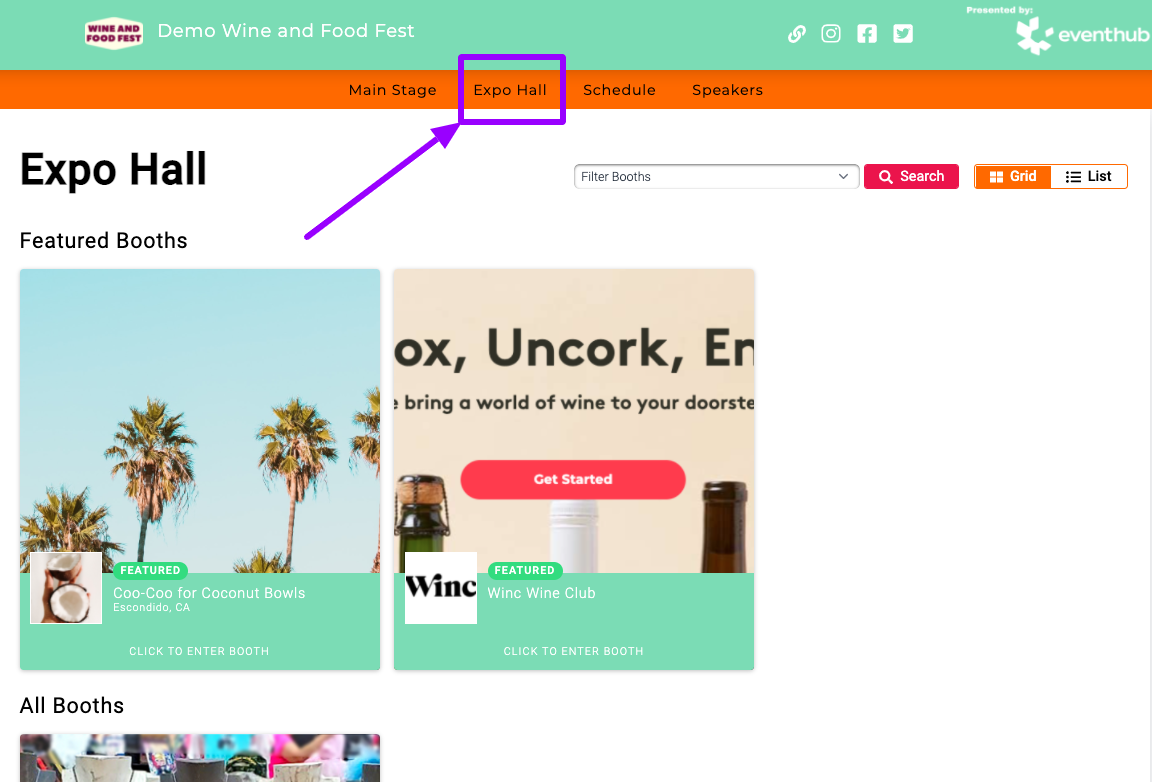
We now have a dedicated page for your Exhibitor Booths! They are no longer under "Main Stage," which means they are not on the homepage of the event. You cannot access them by clicking the Event Name/Logo at the top of the page.
On this dedicated Expo Hall page, attendees will browse booths and come visit yours! They can also filter booths, search for specific booths, as well as choose to view them in a Grid or List view for ease of browsing.

Additionally, when Booth Session hours are active and attendees can visit Exhibitors in their booths and Live Chat, there will be a banner across all pages on the event alerting them to this. Clicking it will take the user to the Expo Hall page.

Virtual Booths
You now have the ability to apply your own branding colors within your booth. You can do this by entering your booth in Edit Mode, and selecting a "Brand Color" to apply. Don't forget to click "Save Details" at the bottom of the editing sidebar to see your changes!

This will be reflected in your booth as the color of the Info Bar beneath your booth title, and of buttons on your Display Items. The event's branding colors will still show at the top of the page. This is how it will appear to attendees:
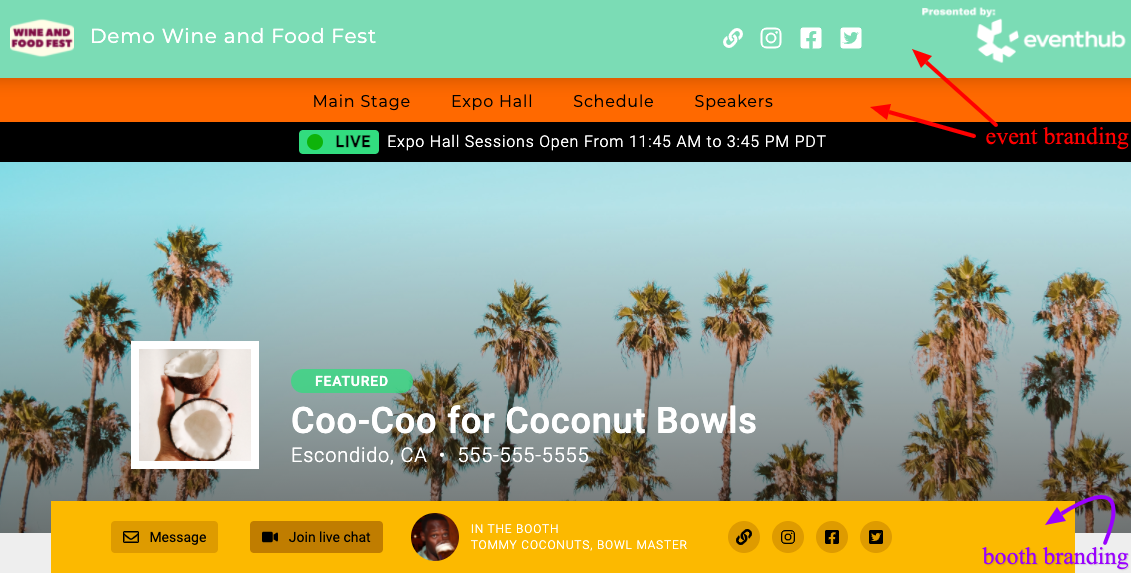



Comments
0 comments
Please sign in to leave a comment.