Sending Payment Reminders
If your exhibitors are late on submitting payment, you can use this section to send a Payment Reminder.
Just select the box next to all the orders you wish to send the reminder for, or filter them with the Order Search and click Select All. Then select Send Payment Reminder from the Actions dropdown.
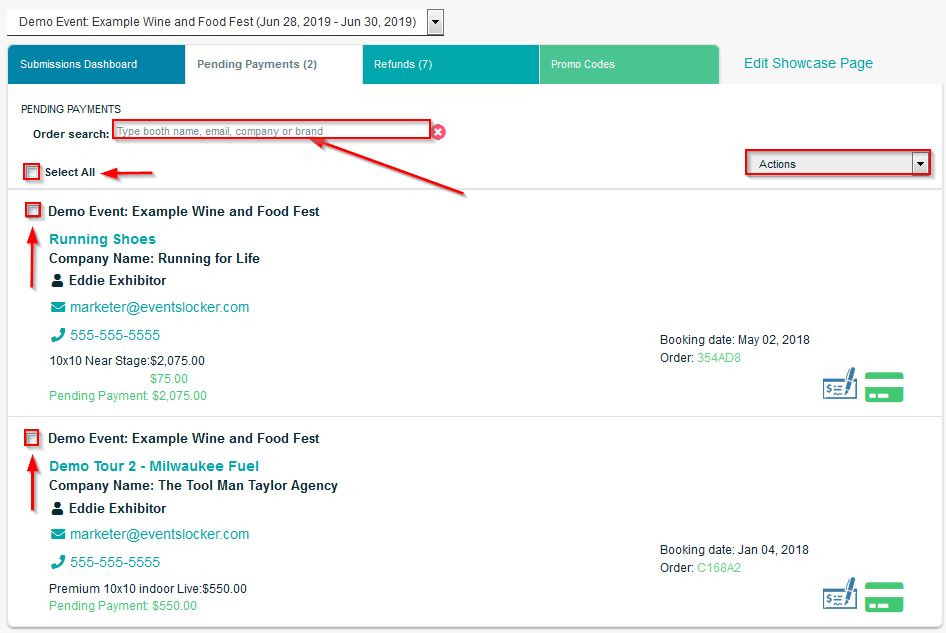
Select "Yes" from the popup window.
This action will automatically trigger an email to the exhibitor with their order information and letting them know you're still waiting on payment.


Comments
0 comments
Please sign in to leave a comment.