Access your "Manage Submission" dashboard for your event to locate the exhibitor's invoice via your search bar. In the order summary details, select the green "View/Modify Order:______" icon.

This will open a new tab with the invoice. You can print or download the invoice by selecting the "printer icon" located next to the order number.
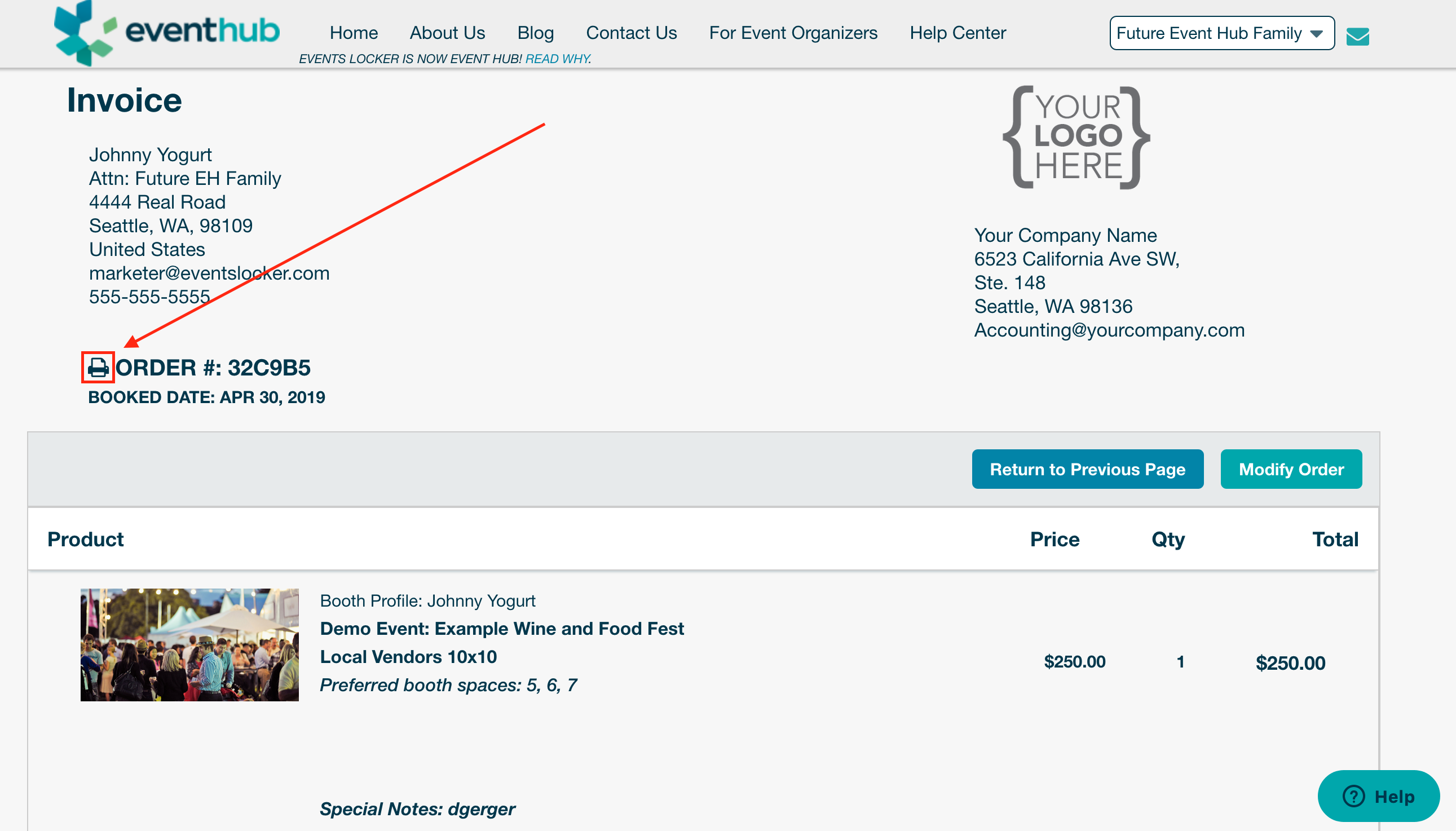


Comments
0 comments
Please sign in to leave a comment.