How To Reset A Password
- To begin, go to www.eventhub.net and on the top right corner select the 'Log In' button. Then select the link 'Forget Password'.
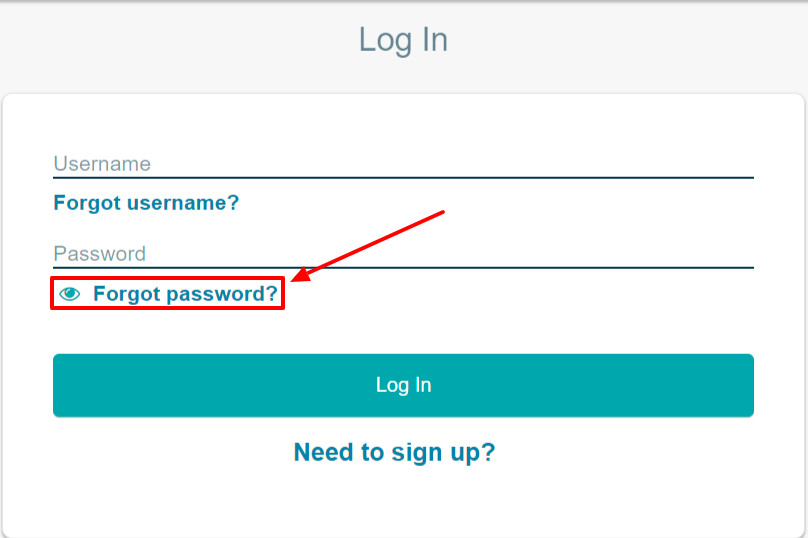
- Next, enter in the email associated with your account and select the 'Next' button.
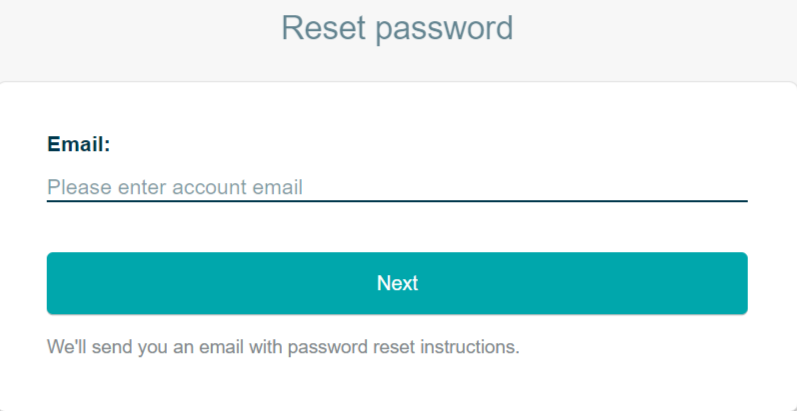
- You will then receive an email with password reset instructions. Please be sure to check your spam box
- select the 'Reset My Password' link in the email.
- You will be redirected to 'Reset Password'
- Confirm your username and enter in your new password.
- Your new password should be enabled after completion of these steps.
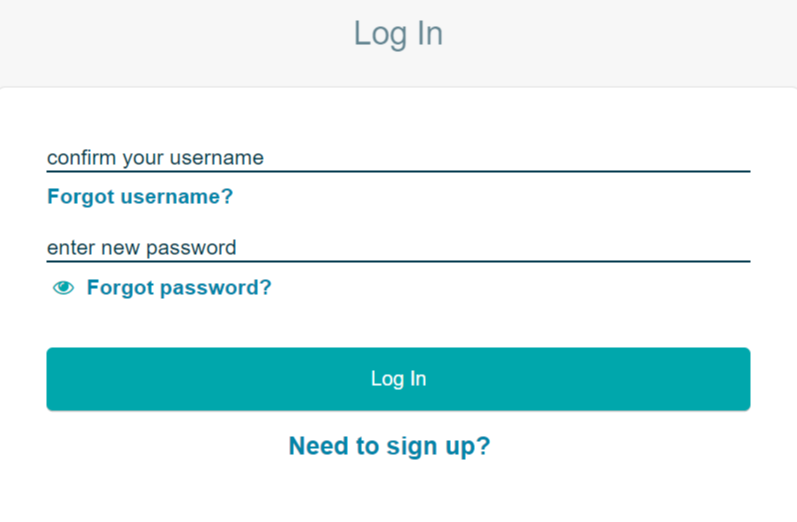
Forgot Username
- To begin, go to www.eventhub.net. On the right corner select the 'Log In' button. Then select the link 'Forget Username?'
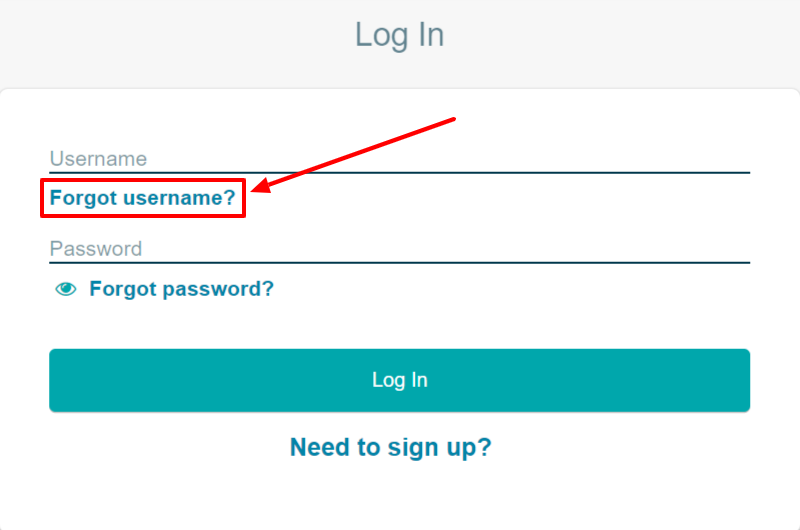
- Next, enter in the email associated with the account.
- Select the 'Next' button.
- You will then be brought back to the original login screen with your username populated in the 'Username' line.
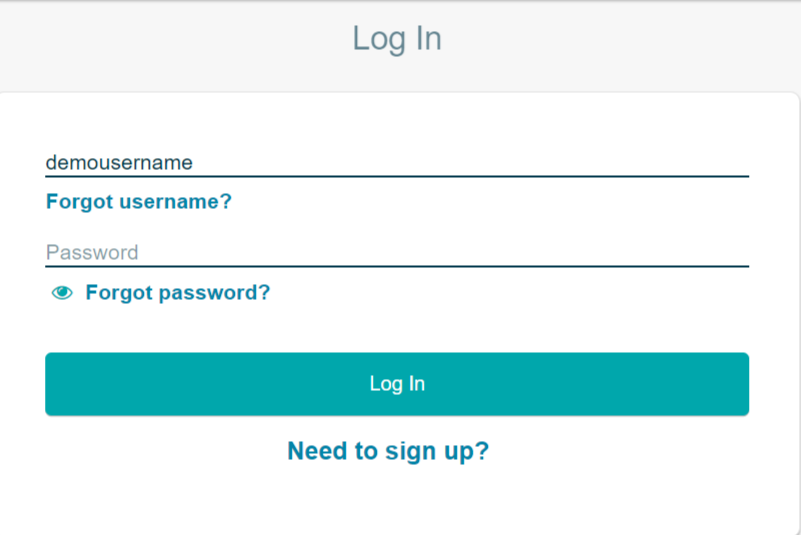
- Enter your password to continue with logging in.
How To Change The Email Associated With Your Account
- Hover over your name in the top right corner for a dropdown menu to appear.
- Select 'Account Info'
- Enter in the new email you wish to use in the email line.
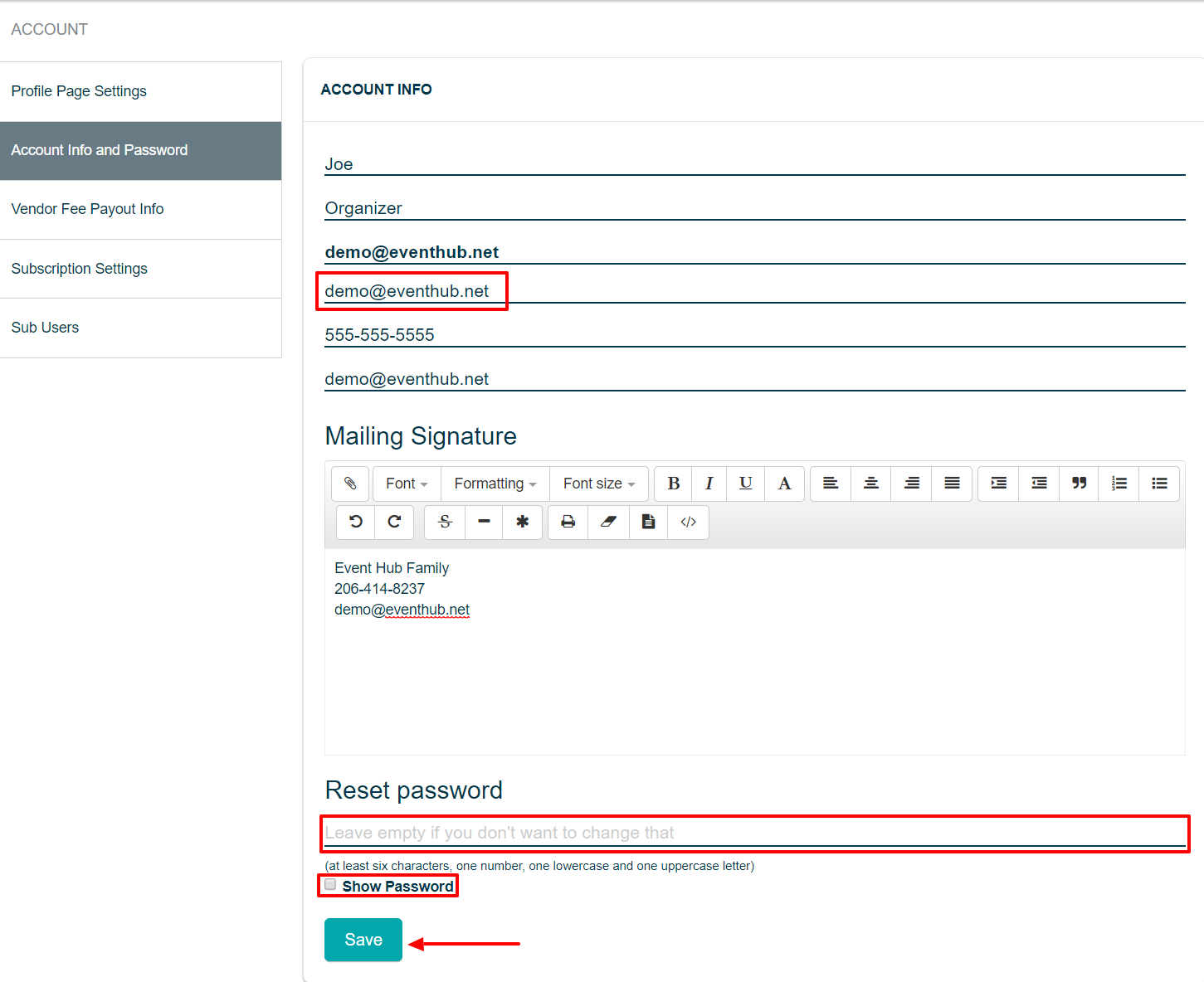
- Select the 'Save' button at the bottom.


Comments
0 comments
Please sign in to leave a comment.