Log in to your EventHub account. Hover over your name on the top right and select "Account Info" from the drop down menu.
You will be directed to your Account settings. Select "Profile Page Settings" on the left side menu
Complete the Profile Page Settings by entering your Organization Name, Custom Profile URL, Upload Photo of your Organization and short Bio.
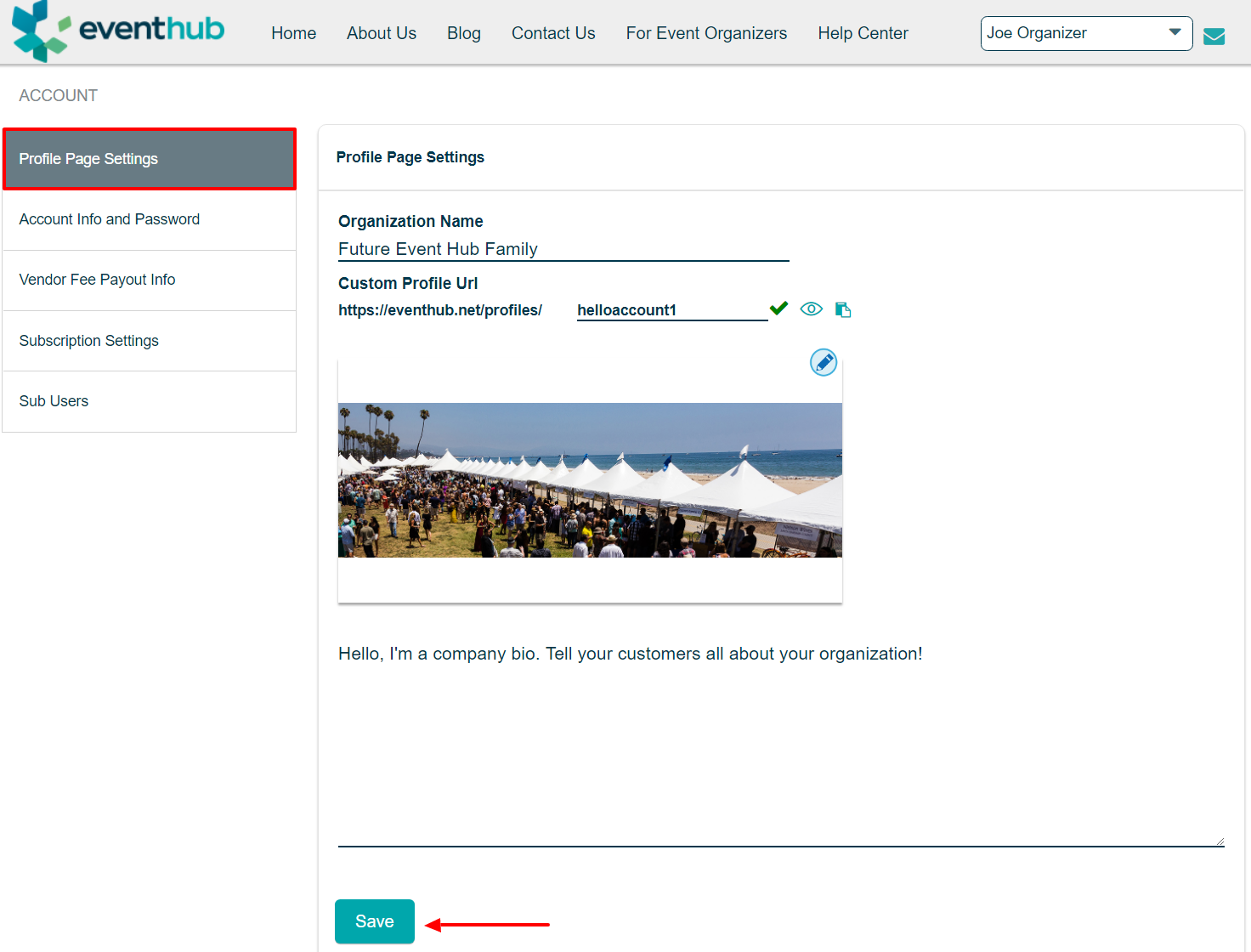
Then select the "Save" button located on the bottom left.
You can also preview your profile by selecting the 'Eye' Icon to the right of the custom profile URL.
Now your profile page is complete and can be accessed when a vendor/exhibitor selects "View other events from this organizer" via your showcase page. Tool tip: Use the profile page link for your marketing campaigns!


Comments
0 comments
Please sign in to leave a comment.