You can add Header Links to the top of your event's page to make it easier for folks to navigate. You can jump ahead to the page you'd like to learn more about linking, or just read on through.
Main Hall Page
On the Main Page of your event, go to the "Info" tab. You should see these fields at the top:
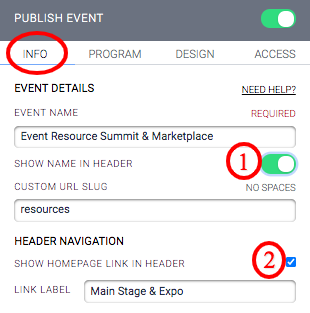
- The first section here is about your Event Name. If you toggle "Show Name in Header" to on, the name will show at the very top of your page, and folks can always click this text to return to the homepage.
- The second section is about adding a Header Link for your Main Hall page. Check the box next to "Show Homepage Link in Header" and set the "Link Label" text that you want to appear in your Header links.
- Remember to click Save Details at the bottom of this editing sidebar!
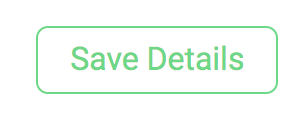
When you change these fields and select Save Details, the changes you made will reflect on the top of the page.

You're welcome to rename your Homepage to whatever you want, some examples we've seen include:
- Vendor Village
- Main Stage
- Main Hall
- Expo Hall
Schedule Page
From the Main Page of your event, go to the "Program" tab and click "Manage Session Schedule."
Let's take a look at the top of the page.
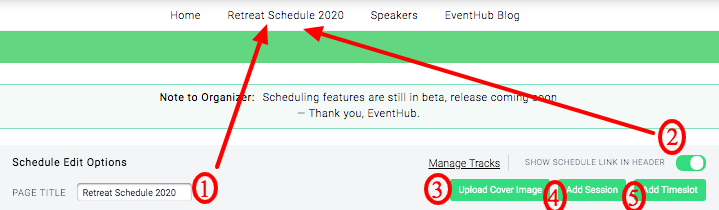
- Page Title: You can rename the page to change how it displays in the bar. For example, it could be Schedule, Sessions, Retreat Schedule, Breakout Rooms, etc.
- Show Schedule Link in Header: If you toggle this on, the Schedule page link (with whatever name you entered) will appear at the top of your page. It will then be accessible from every page of your Event (including at the top of booth pages).
#3-5 refer to adding Programming to an event. For more on how to do this, refer to our article on How to Create Sessions and Schedules.
Speakers Page
From the Main Page of your event, click "Manage Speakers" in the editing sidebar under the Program tab.
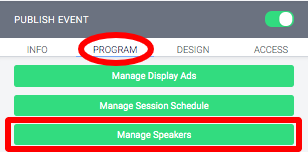
This will bring you to a page where you can add and manage speakers.
First, let's take a look at the top of the page.
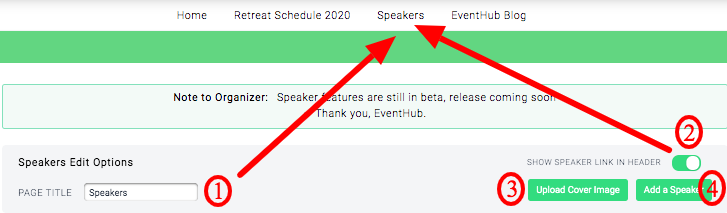
From here you can:
- Page Title: You can rename the page to change how it displays in the bar. For example, it could be Speakers, Presenters, Partners, Our Favorite People, etc.
- Show Speaker Link in Header: If you toggle this on, the Speaker page link (with whatever name you entered) will appear at the top of your page. It will then be accessible from every page of your Event (including at the top of booth pages).
#3-4 refer to adding more info about Speakers to your event. For more on how to do this, refer to our article on Creating a Speakers Page and Adding Speaker Bio Pages.


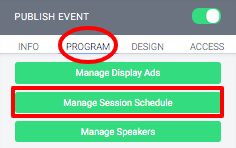
Comments
0 comments
Please sign in to leave a comment.