Select the 'Modification Approval Needed' button located at the bottom left of the order.
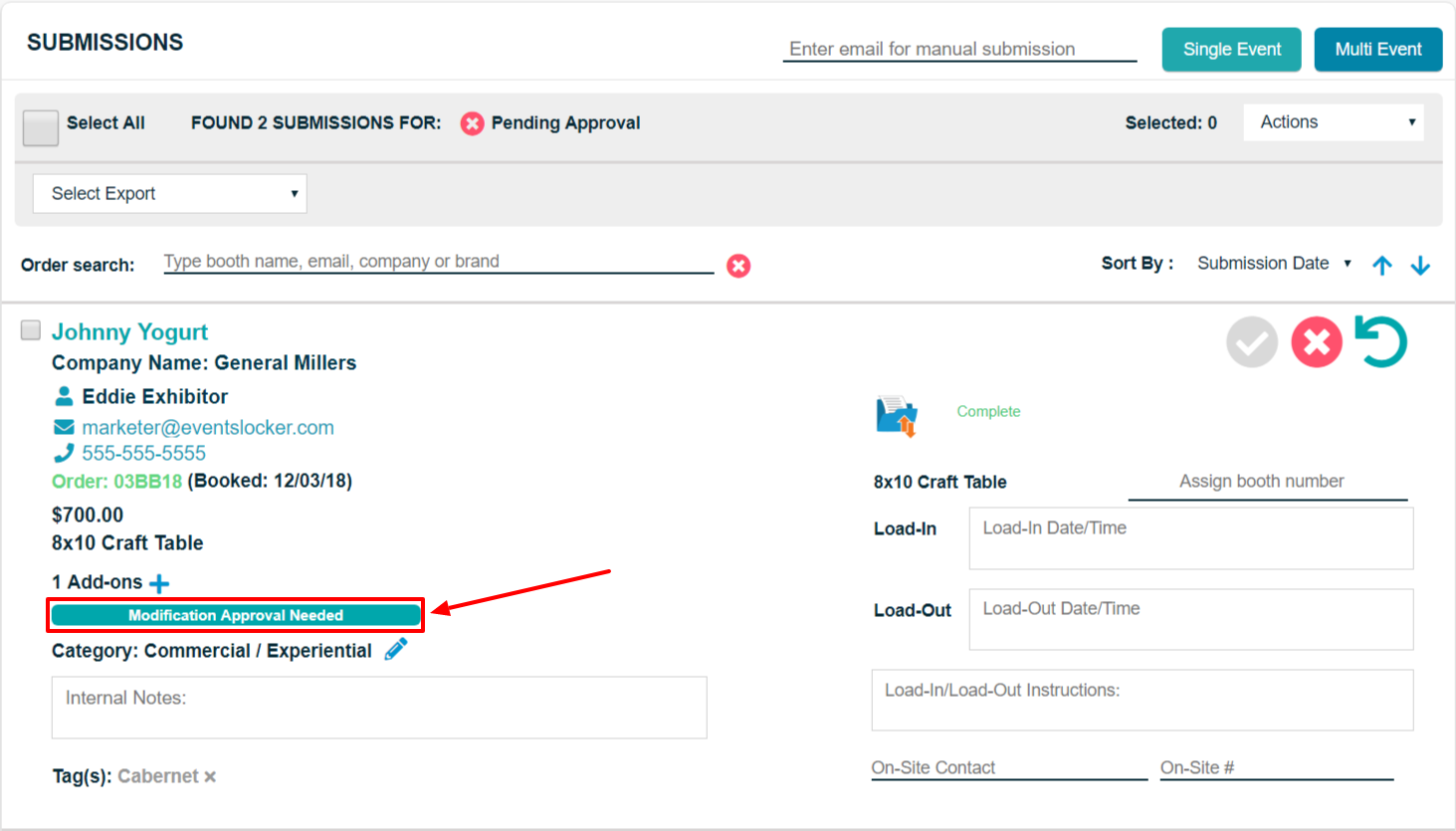
Selecting this button will open up the order's modified invoice.
From there, click on Order History to pull up the order's invoice history.
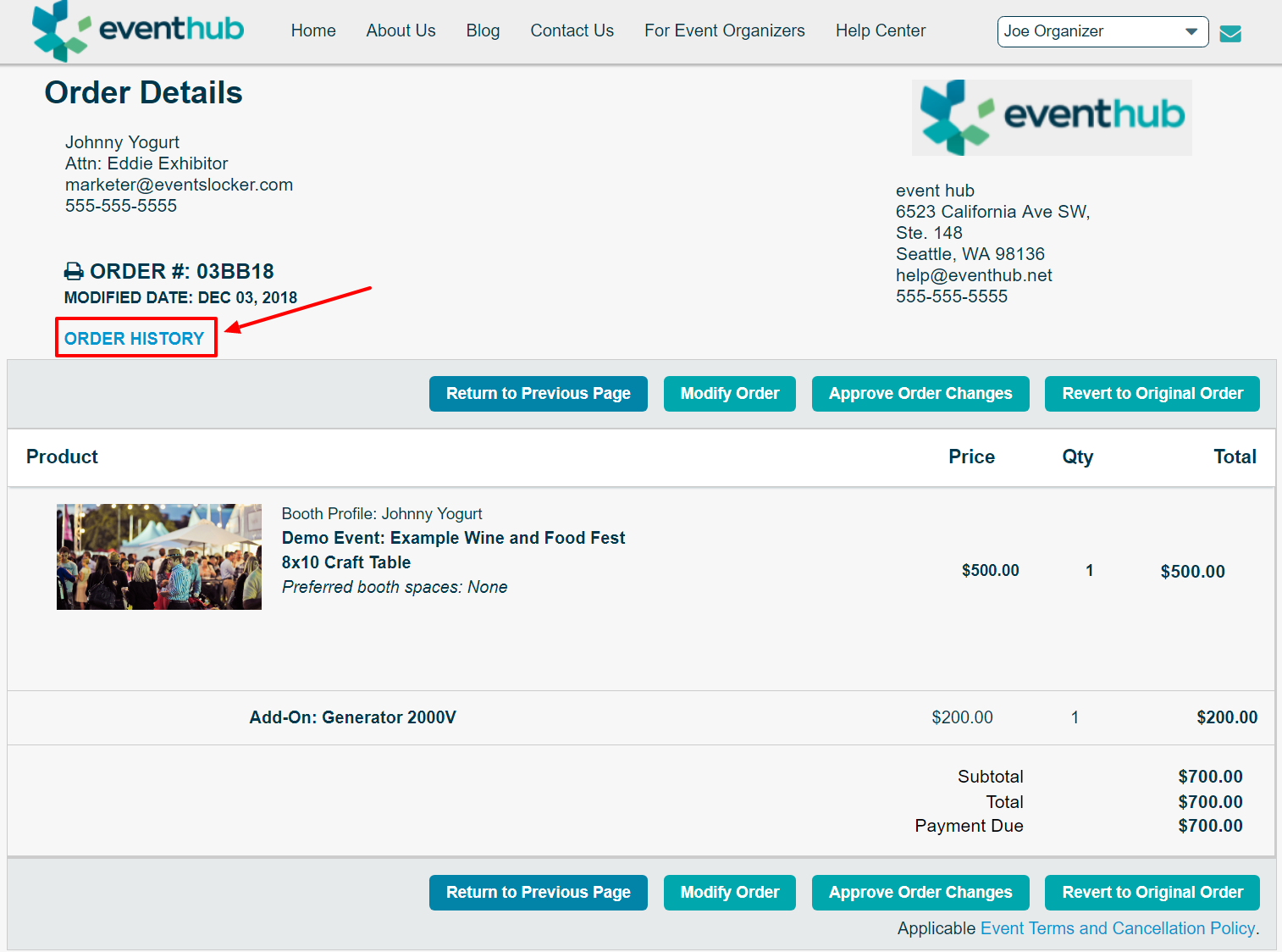
This will open a pop-up where you can select the previous order number to open a new tab with the order's old (pre-modified) invoice.
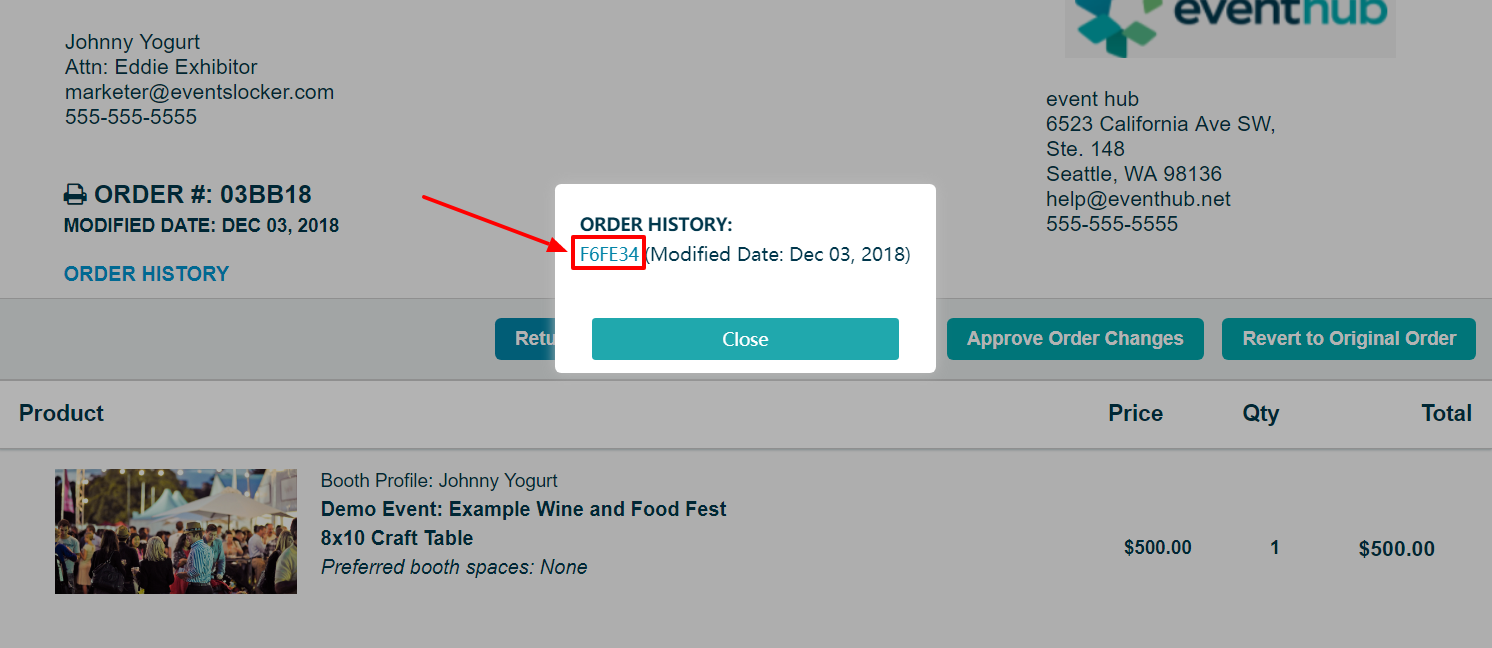
You can now toggle from one invoice to the other to see what changes have been made.
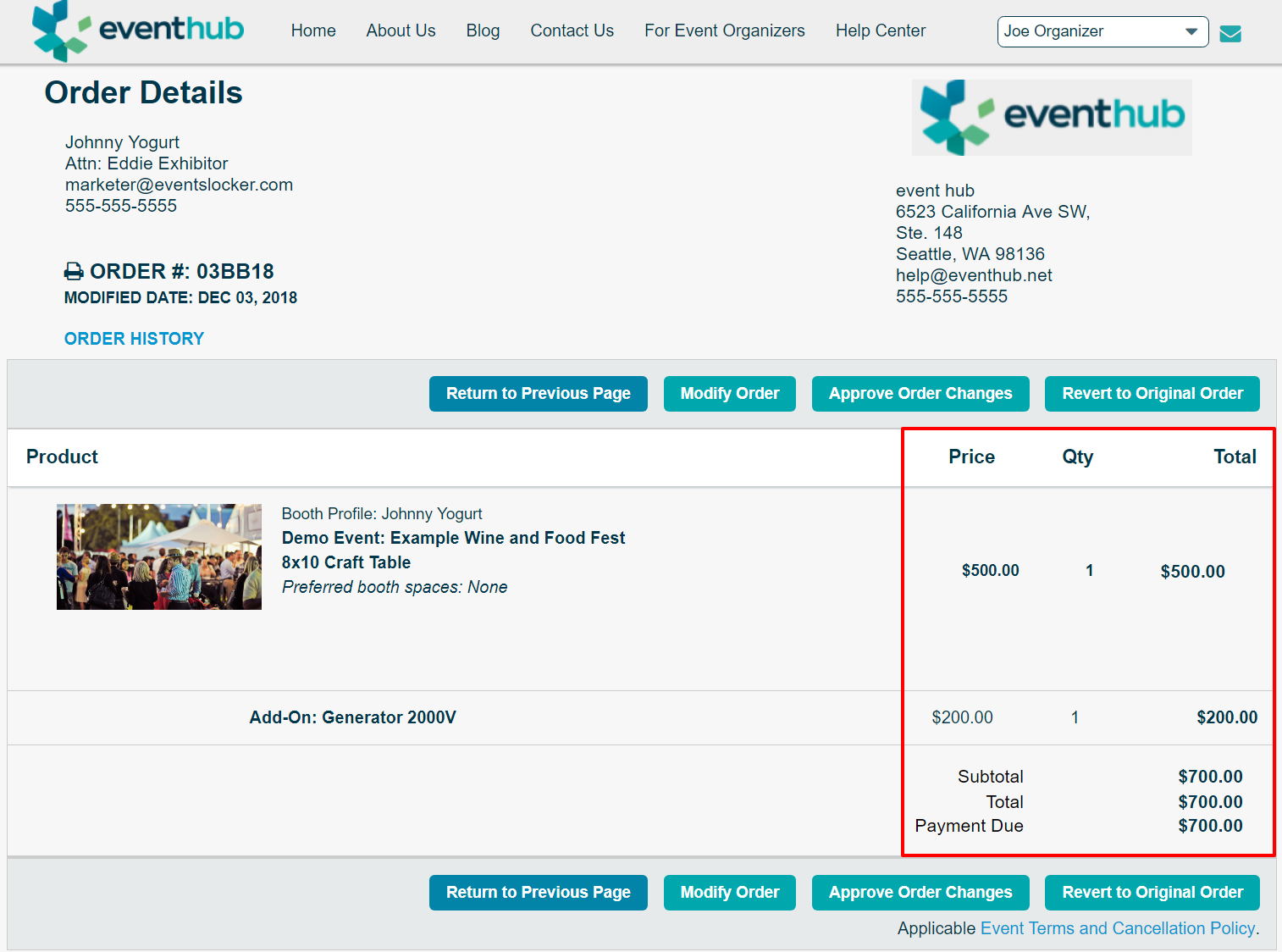
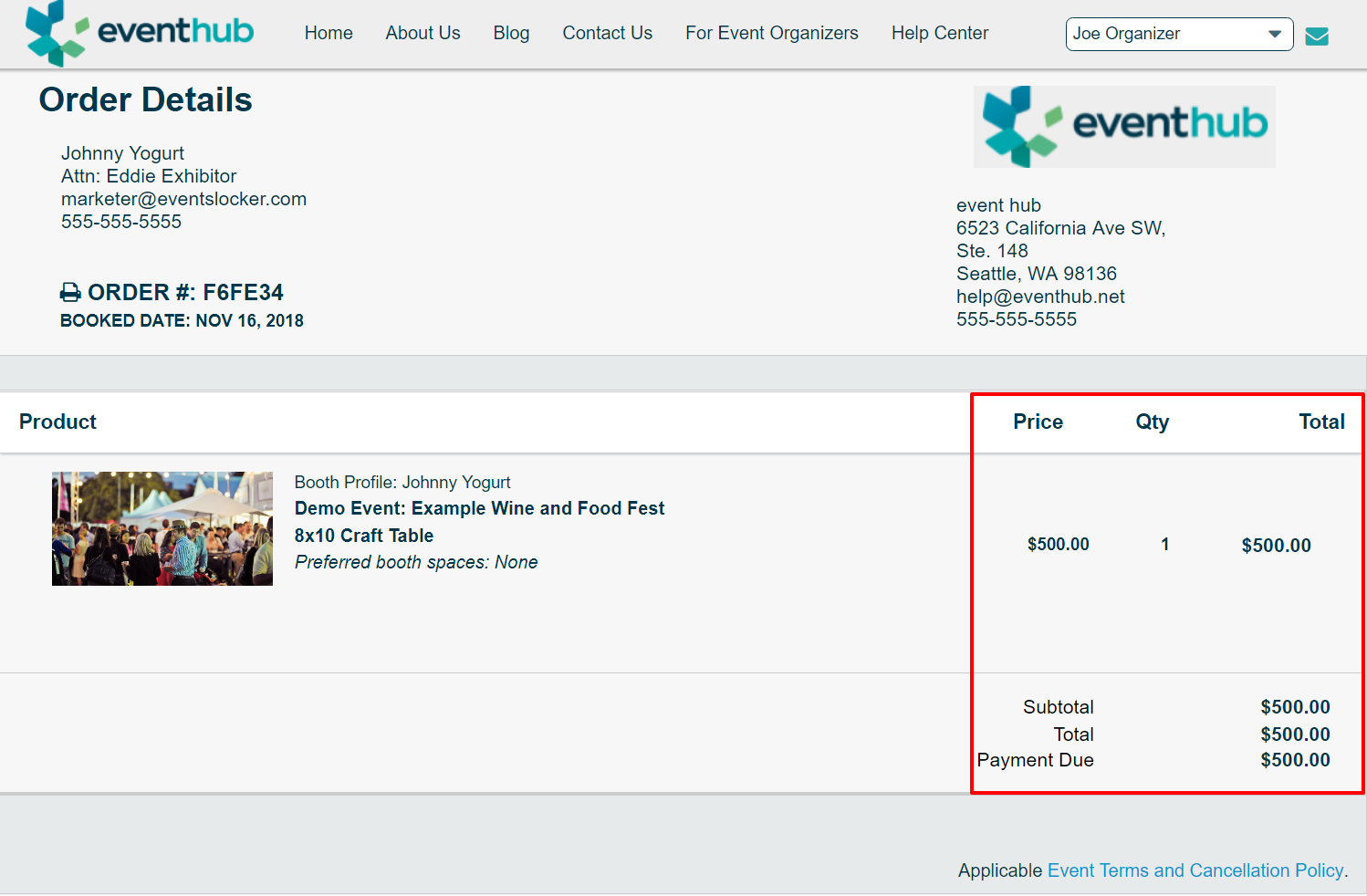
After reviewing the order, select the 'Approve Add-ons Changes' button located at either the top or bottom of the order to approve the changes.
If you do not approve the changes, you can choose the "Revert to Original Order" option, and it will remove the changes and revert the order back to its most recent state.
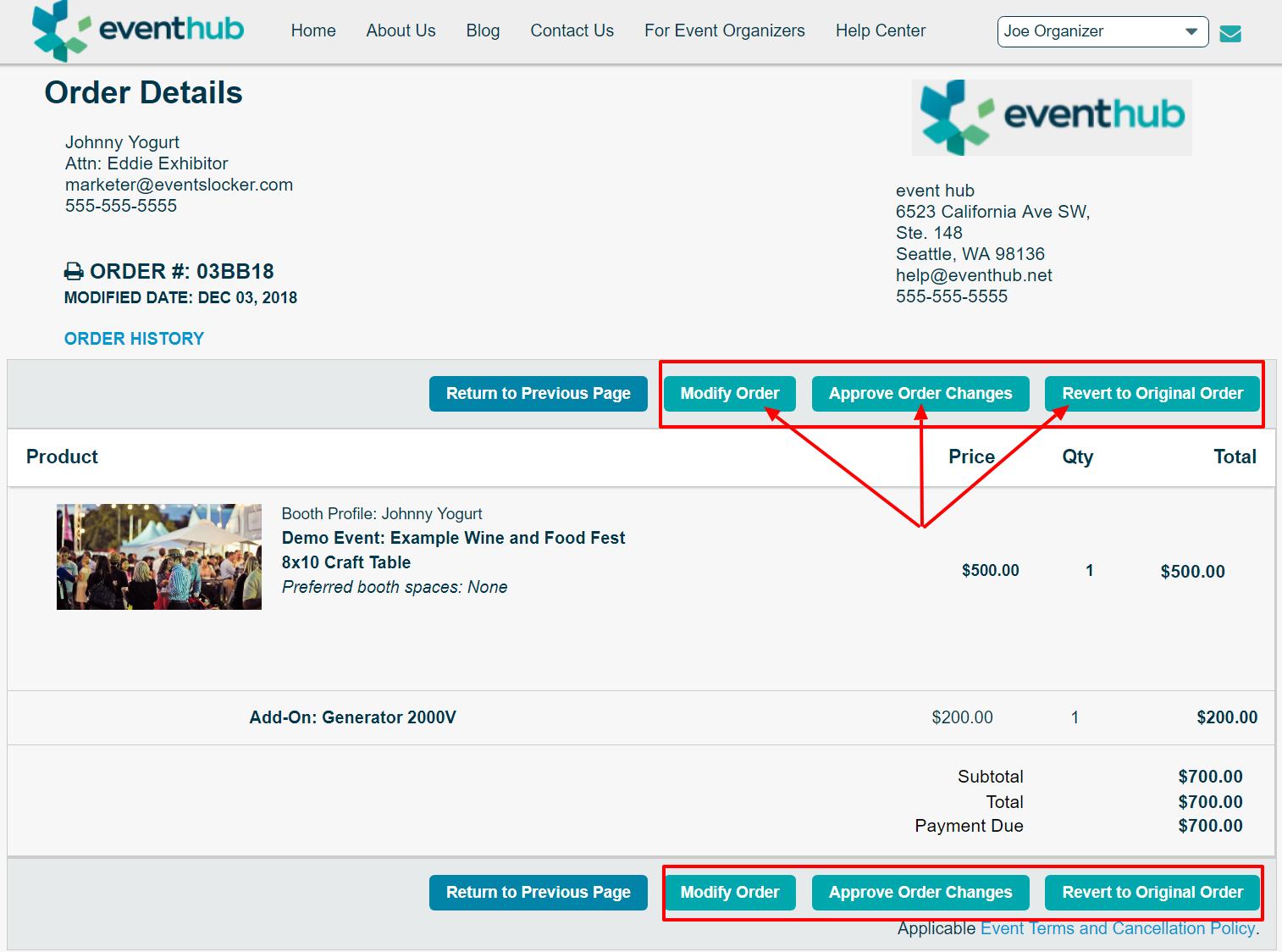
If you want to further modify the order before approving, you can click "Modify Order" to make whatever changes you need.
After approving the changes, exhibitors will have the option to pay the remaining balance on their order if needed, or you can set their payment status as 'paid' from your 'Pending Payments' tab. There is a article that covers this too!


Comments
0 comments
Please sign in to leave a comment.