To message an event's organizer before submitting an order, first go to their Showcase Page. For info on searching for events in our marketplace, check out this article: Find Events in Our Marketplace.
On each event's Showcase Page is a "Message Event" button.
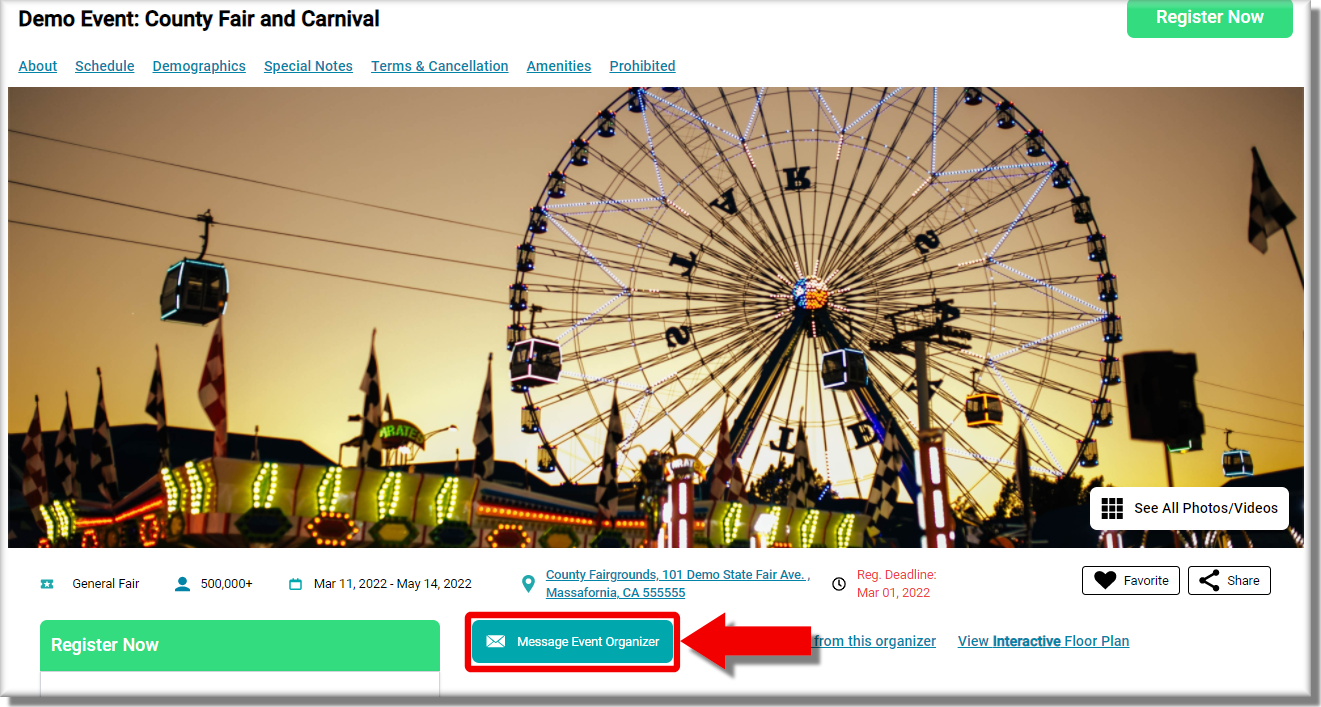
After clicking the "Message Event" button, there will be a popup window where you can draft your message. The message you send will go directly to the event organizer, so be sure to be detailed!
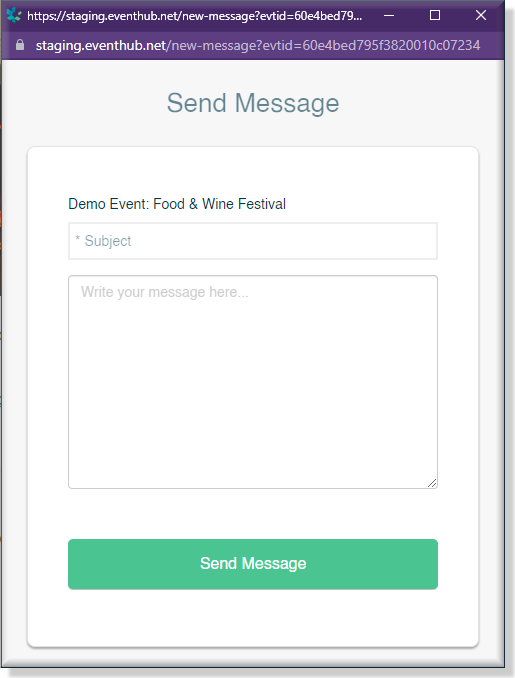
If you already have an account on EventHub, the message will go to the My Messages area of your account. Once the Event Organizer replies, the message will be accessible in your My Messages inbox.
If you do not yet have an account on EventHub, you will also be asked to enter an email address. This will be the email to notify you when the Event Organizer replies, so be sure it's your primary email address! When the event replies, an EventHub account will automatically be created on your behalf. You will receive an email notification that you have a message waiting for you with log-in instructions. Once you are logged in, click on the envelope icon on the top right of the screen to access My Messages.


Comments
0 comments
Please sign in to leave a comment.