To export your interactive floor plan, begin by selecting "Manage Live Floor Plan" from your manage submissions section for your event.
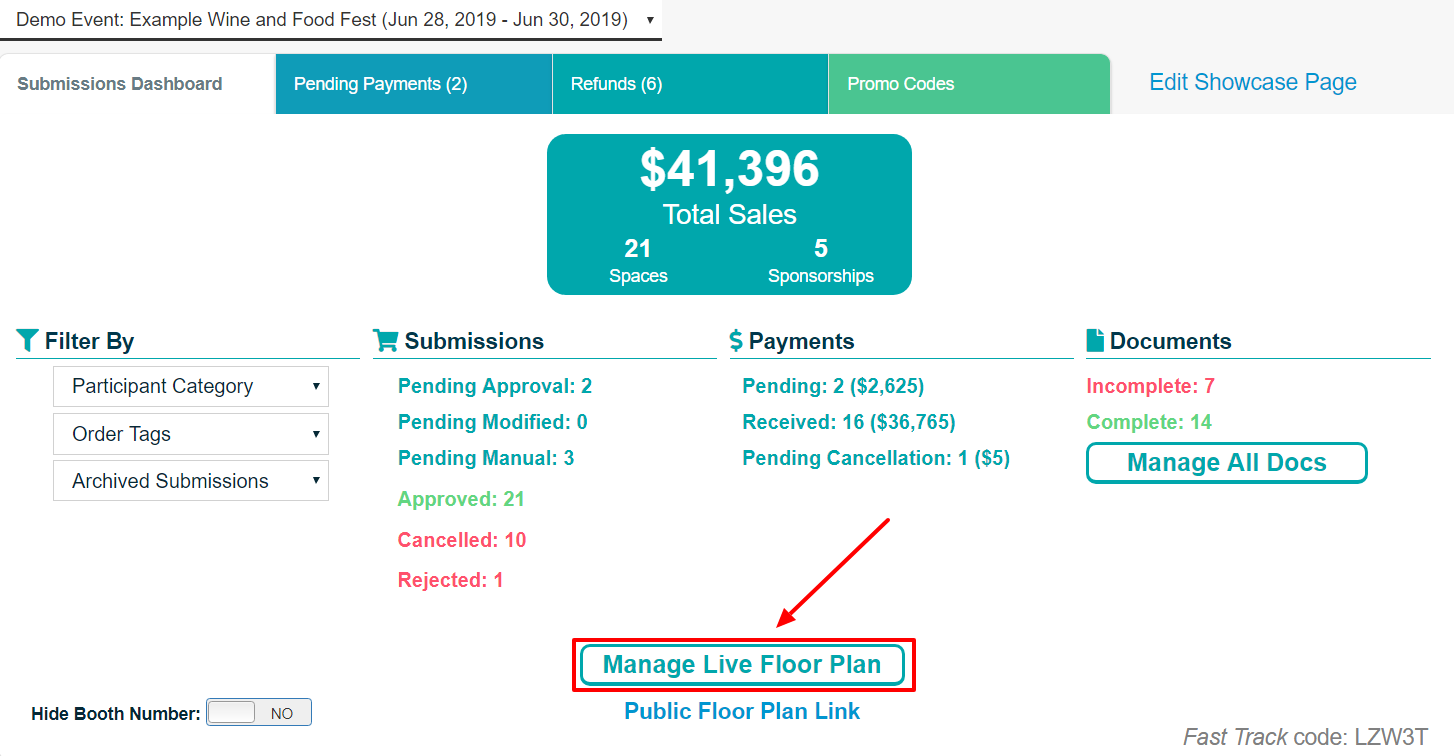
The last option on the left side of the floor plan manager has a dropdown for "Scale". We recommend always using x10 for best quality. Once you have selected the quality scale just click the "Create" button. This will open a savable printable version of your floor plan. You can provide this copy to your printer!
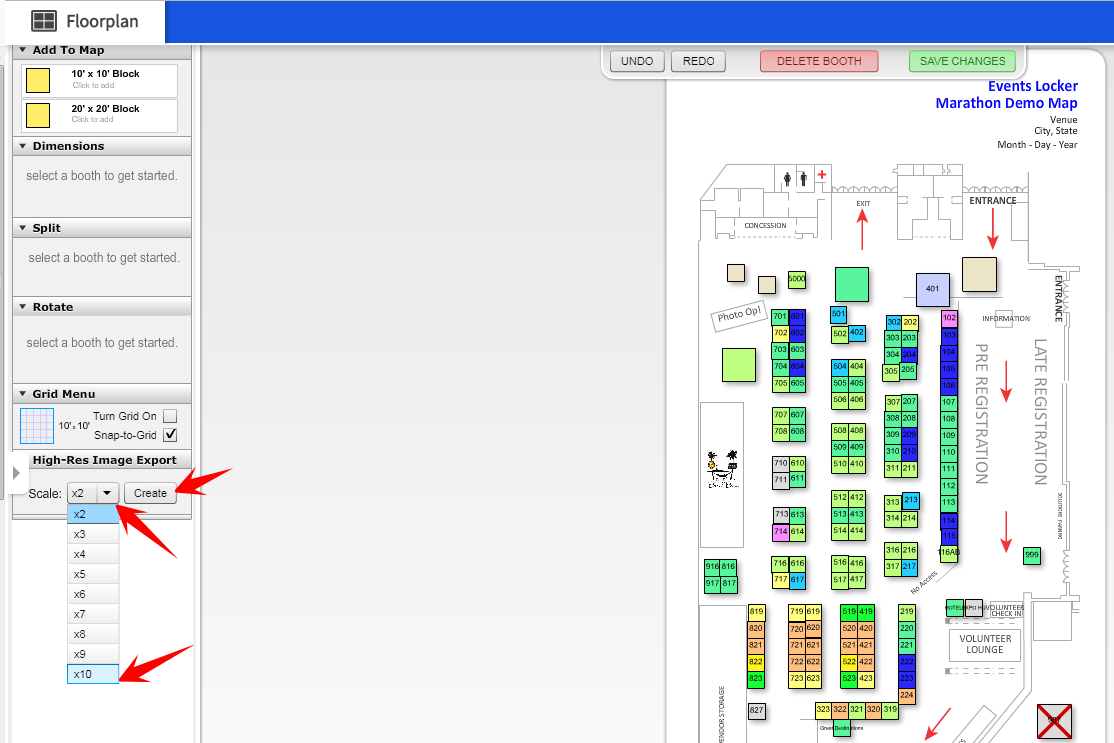


Comments
0 comments
Please sign in to leave a comment.