Be aware that when events send you messages those messages will always go to the email address that is saved in your account. If you want to change the email address your messages and notices go to then you will need to change the address associated with your account. Here are the steps to do that.
1. Proceed to eventhub.net and login
2. Click your name in the upper right corner, and select "Account Info" from the menu dropdown.
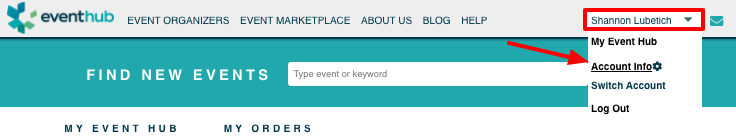
3. This will bring you to the account info form where it will display your current information. You can update any of this information, including entering a new password. Then just press the "Save" Button and it will be updated.
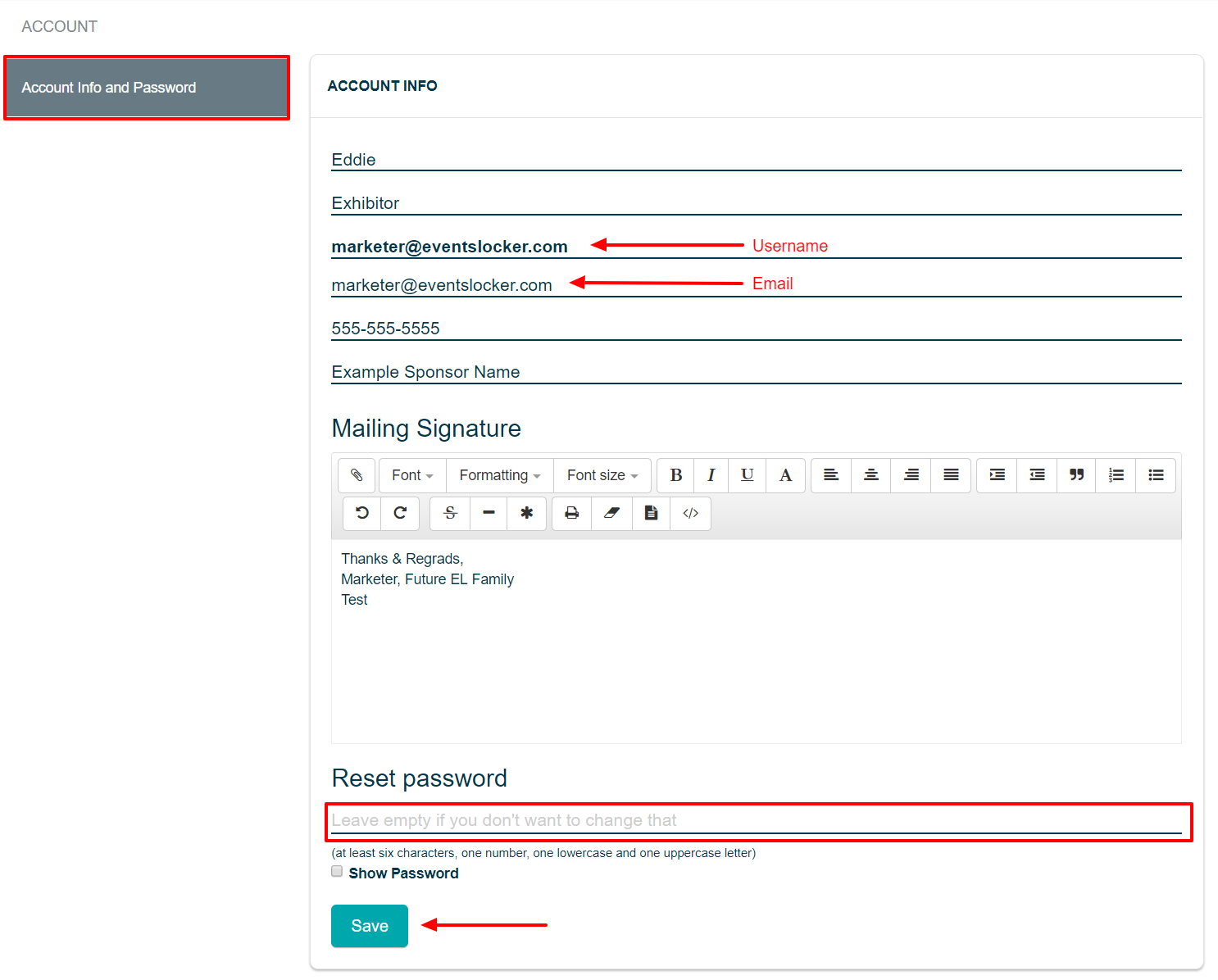
Things you can change from this page:
- First Name
- Last Name
- Username
- Email Address
- Phone Number
- Company Name
- Messaging Signature for when you send messages within EventHub
- Password
Always remember to click the "Save" button at the bottom to save these changes!


Comments
0 comments
Please sign in to leave a comment.